ayupan AR - How to Play?
>> –
android,
augmented reality,
ayumi hamasaki,
ayupan ar,
game,
ios,
Party Queen
Hello hello! Well as you all might have already known (or not), I've finally gotten a smartphone! Yes! That means I'll be on Instagram, Whatsapp, whatever-other-random-nonsense that normal people should have but I don't because I used to use a phone that was simply restricted to making calls and sending text messages~
Well, I've download a lot of apps on my Samsung Galaxy Note and I must say that using a smartphone is so much more exciting as using a dumb phone. I know I've been living in a cave for over 2 years but I'm catching up quickly. One of the first few apps I've downloaded is this...
It's basically a game application where you need pieces from her latest studio album "Party Queen" to play. I've been searching around the internet on how to play this game but apparently, no one actually wrote about it in English so I hope this entry will shed some light to those who wants to enjoy this game but yet cannot really understand Japanese.
Note - my Japanese is not that good but good enough to understand the core mechanics of the game so I sincerely hope that this entry would help.
This application is available on the Google Play store, which you can conveniently access from your Android phones. It's free so no worries! If you want the URL to this page, click here.
UPDATE: For some reason, this app does not work on Android 4 - Ice Cream Sandwich. (Unfortunately for me, I've updated mine and the app refuses to work but at least I've managed to enjoy it for a day... :( )
For y'all iPhone users running the iOS, no worries too! ayumi hamasaki is also using the iPhone so this app is also on the iTunes store. Just search "ayupan AR" and you will be able to find it.
Like I've previously mentioned, this game may be free but it does require some additional items in order for you to fully enjoy the application. Heck - without these items, there's no point downloading this app. Remember my unboxing/review of her latest album "Party Queen" and we found this weird looking envelope thing inside as well as the obi promoting this application? Well, the mystery is unveiled here!!
To get these items, simply purchase her latest album "Party Queen" and you will get to enjoy the application! Or actually, you can just download the application and scan the logo off your computer screen using the images provided above. It works the same - tested it out while typing this paragraph but do support her album!
Anyway, the purpose of this entry is to guide users who cannot read or understand Japanese on how to go about enjoying this app. The following screen grabs are taken from my Galaxy Note but all copyrighted materials belong to their rightful owners. I'm using these screen grabs to illustrate the methods of using this adorable application.
Here's the main menu that you'll see once you get pass the loading screen (first image on this entry). The interface is relatively simple. You have two buttons on the screen - the hearts. The one on the right reads "Jacket AR" while the one on the left reads "Stage AR". I shall go into them in a little while. The bottom of the screen shows ayu's tweets. There's also a reload button for you to refresh her tweets if you so feel like stalking her.
Let's start with the "Jacket AR". Upon launching the "Jacket AR" from the main menu, you will be brought to this scanning thingie where you see the "A" logo in the middle, asking you to "Rock on the target". Well, I wonder if it's an intended pun or the developers misspelled "lock" as "rock". Considering that this is from a pop star, I guess the pun is acceptable, yes?
So, the instructions at the bottom of the screen basically requires you to align the "A" logo with the logo found on the back of the obi of "Party Queen". This is something like using those QR scanners (those squarish barcodes) and it's really easy to use. Align it and...
...out pops ayupan sporting the POWER of MUSIC T-shirt! When I first tried it, I went like "Oh my God!!" I was totally amazed because this is the first time I'm playing with an augmented reality game/application/whatever-you-call-it. This isn't a totally new technology considering that Nintendo's 3DS already has this feature but using just a smart phone to get this is really cool, no?
Honestly, I wouldn't call this a game because other than viewing the 3D model of ayupan, there's nothing else you can do. Well, you can bring her around the place and make her take photos of different things (maybe I shall try that later) but I believe that's all you can do. The application doesn't include a "Take a Photo" function so what I did was to capture screen grabs instead so I guess that's the only fun part about the Jacket AR.
Oh yes. You can move the obi around and ayupan will move along with it. Also, you can shift your camera around to get different views of ayupan. Even though the scanner is sensitive, if you tilt your camera or the obi too much, ayupan disappears. If that happens, simply realign and you'll be able to see her again.
So what if you picked the "Stage AR"? Here's the interface that you'll see if you do so. In Stage AR, you pick a style (スタイルを選んでね) and you get to watch little ayupan perform! However, not all the styles are made available for you in the beginning so you have to play a mini-game to unlock them.
Each of the different style sees ayupan in a different costume from her previous tours. My favorite has to be the ayupan wearing this big, black gothic dress she wore for the opening of her Rock 'n' Roll Circus tour so for the purpose of teaching you how to unlock your favorite ayupan, I shall unlock this one.
On each style, there are 2 buttons. The one on the left says "Stage AR" and will only be touchable when you've unlocked that particular style. The one on the right says "Game" and yes, it means you have to play a game in order to unlock the ayupan of your choice.
Here's the interface you'll see when you touch on the "Game" button by your selected style. The important elements of this interface are the three different bars - the two bars on the top and the bar on the bottom.
The blue bar is your stamina (スタミナ). For every game that you play, you will use up 20 stamina and that basically means you can only play the game 5 times before you run out. The pink bar below the stamina bar is power (パワー) and honestly, I have no idea what it does. Do leave a comment below to educate me and the readers, yes?
UPDATE: After playing the game a few times, I realized what the Power bar is for. The more Power you have, the more EXP you gain (see below paragraph on the Level Bar). Therefore, you want to keep your Power bar as full as possible by playing the roulette game (see below).
The bar on the bottom (seen in this scree grab, the 97/100 bar) is the level (レベル) of the ayupan that you've picked to play. Think of it as an EXP bar - each time you play, you gain experience points that fills up this bar. The more you play, the more you gain. Once you hit 100, you unlock the style!
This game is really simple. It's so simple you don't really have to do much. Just tap the button on the bottom of the screen. In case you want to know, it says "Training" (トレーニングする). Basically, I guess the narrative of this game is about ayupan training to become a better popstar or something like that.
Tapping the "Training" button brings you to this screen. To continue playing, hit the button on the bottom which translates to "Jogging" (ジョギングする). There's nothing much to the game other than tapping the buttons. One thing to note is that by hitting this action button, your stamina will decrease but that also means you gain experience points.
As far as I'm concerned, I believe that it's not possible to unlock an ayupan immediately in your first play through because when your stamina is used up, you see this screen...
Ayupan goes for a break and asks you to come back in the stipulated time. There's no strategy to this game so you have to be patient in order to unlock all the ayupans. For now, there are only 5 so it shouldn't be too difficult to unlock.
Sometimes, when you're playing the game, you will stumble across this screen - the Timing Roulette. This is where there's actually some form of challenge to the game. Basically, you have to wait till the heart (covered by bunny ayupan in the above screen grab) to enter the "Good" region before tapping on the "A" logo to stop it. You will gain something from it but I'm not sure what. :S Leave a comment if you do know! But as all games go, you will definitely be rewarded for good performance so be sure to get the heart in the good region!
UPDATE: By landing on the Good region, you're awarded with 20% of Power. Having more Power means you gain EXP much faster, making your quest to unlocking your favorite ayupan shorter. :)
Once you've cleared the rather uninteresting game (all ayupans feature that same running game) and finally unlocked your ayupan, on the Pick a Style page, hit the "Stage AR" (ステージAR) button to enter the Stage AR scanner. Instead of using the obi, this time, use the envelope thing included in your copy of "Party Queen" and watch the magic happen...
The ayupan you've picked shows up and this time, you get a whole stage as well! So the envelope thingie is actually a stage for our ayupans! How cool is that? Anyway, when the ayupan appears, it starts to sing and the tracks featured are from "Party Queen" so yes, even though she's in this costume, she didn't perform "Microphone". Each ayupan sings a different snippet of songs from the album so be sure to unlock them all!
Well actually, it's not exactly the ayupan singing if you were expecting a cutie voice - snippets of the original songs are played while the animated ayupan moves on stage. Really amazing nevertheless. Like in "Jacket AR" mode, you can shift your camera around to get different views of the ayupan so be sure to look closely at how good they are~
I hope this entry helped you enjoy the "ayupan AR" app for your iPhone or Android. If you do know any of the questions that I've posted in this entry (like what the Power bar does and what the roulette is for), please leave a comment and share with us, yes? Otherwise, I hope that this helped those who do not read or understand Japanese well to get through the game without feeling lost.
Also, be sure to check out my unbox/review of her latest album "Party Queen", yes? :D


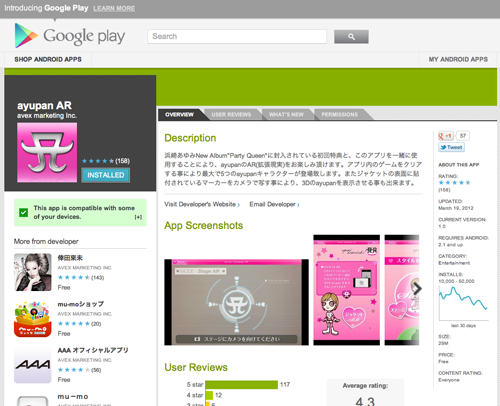
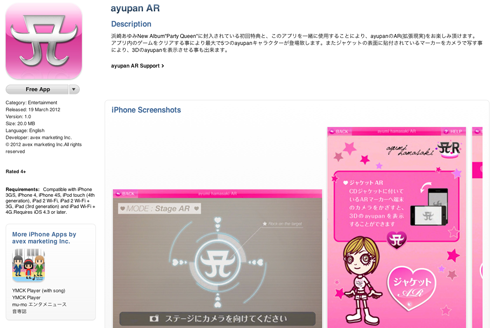

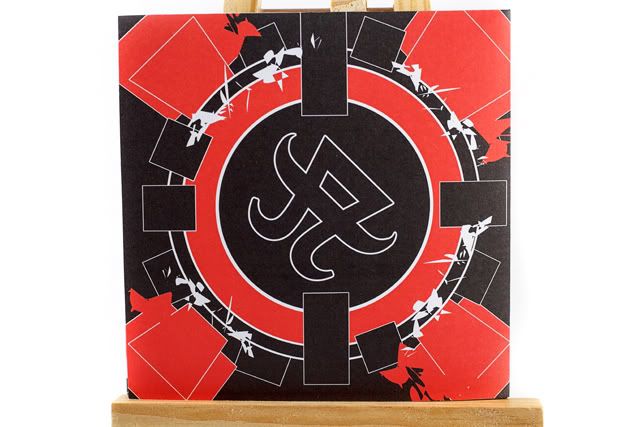

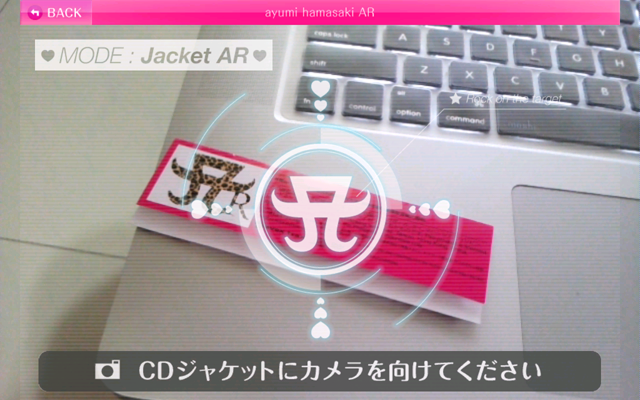

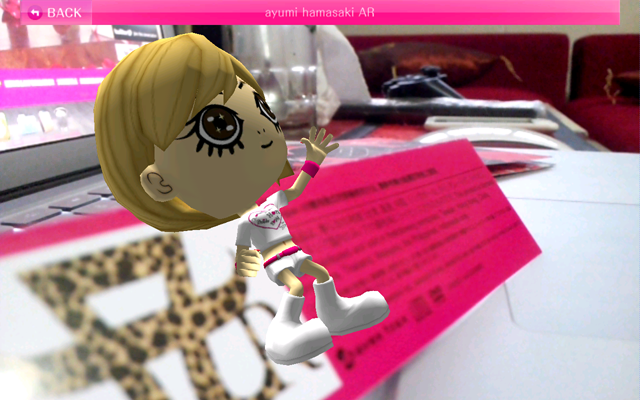


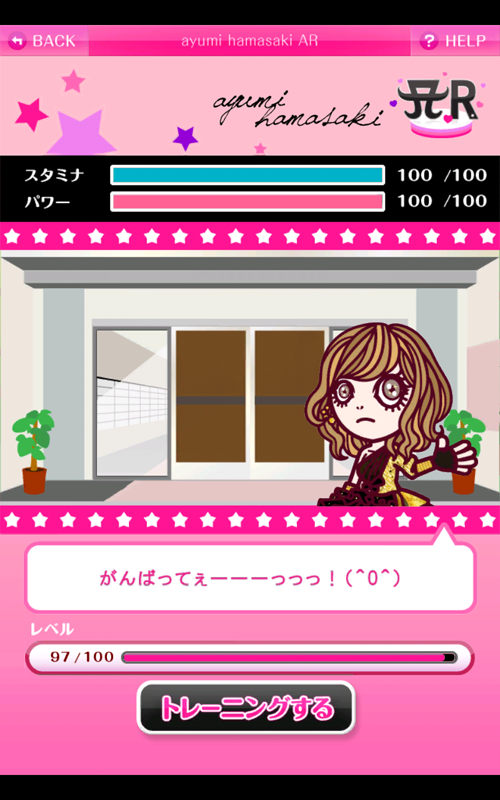



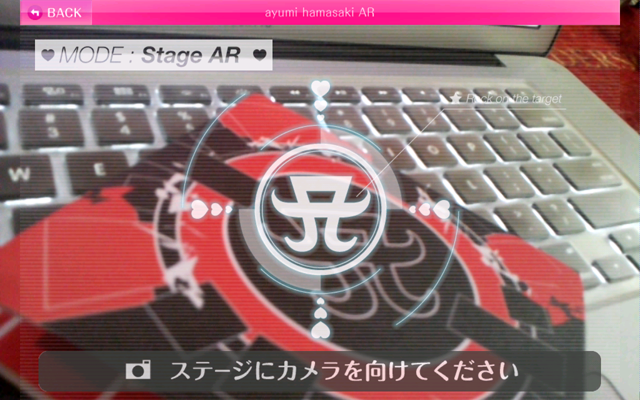




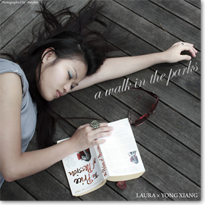
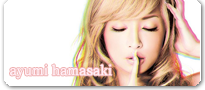








Thank you so much for taking the time to translate this and making it this neat, i've been searching the entire web on how to play ayupanAR and couldn't find anything till now.
Question tho, What do i do when i get the break screen? because it's not going away, do i just turn the app off and use my phone normally until it recharges or what exactly?
thanks.
You're most welcome! I'm glad this post has been of some help to you.
If you notice on the screen grab above, there's actually a "Back" button on the top left hand corner. I'm terribly sorry because I can't play with this app again because I'm on Ice Cream Sandwich :( so I can't check it out for you.
But from what I understand, the "Back" should bring you back to the main menu where you can continue playing with the AR but you can't unlock anything though because you're out of energy.
The numbers on the "Break" screen basically tells you how long you have to wait before the energy is recharged. 時間 basically means hour and 分 means minutes. Sorry for not pointing this out.
However, if the app doesn't allow you to return to the previous menu, I suppose your phone may be hanging so you could restart the app. :)
Thank you very much!! I enjoy this ayupan. I once search ayu apps and found this but didnt know how to use. But sadly, the scan is on laptop screen, so even though I try my best, in stage mode, I can see Ayu performing from the top and side vide only. I cant even manage to see her face and front. I may try to print your scan out, hope it works. Thanks a billion again for this tutor and the scan ^^.
Hi Ho Thuc Uyen Nguyen!
I'm glad you found this post useful. It will definitely help if you print the images out. The images featured on this blog may be enough but if possible, you might want to google for better scans because these images are actually photographs and the quality may not be as perfect as a scan. :) But if they work for you, please go ahead! :D
Thanks for the great info,its very useful for me thanks for the shairngs.
Augmented reality companies